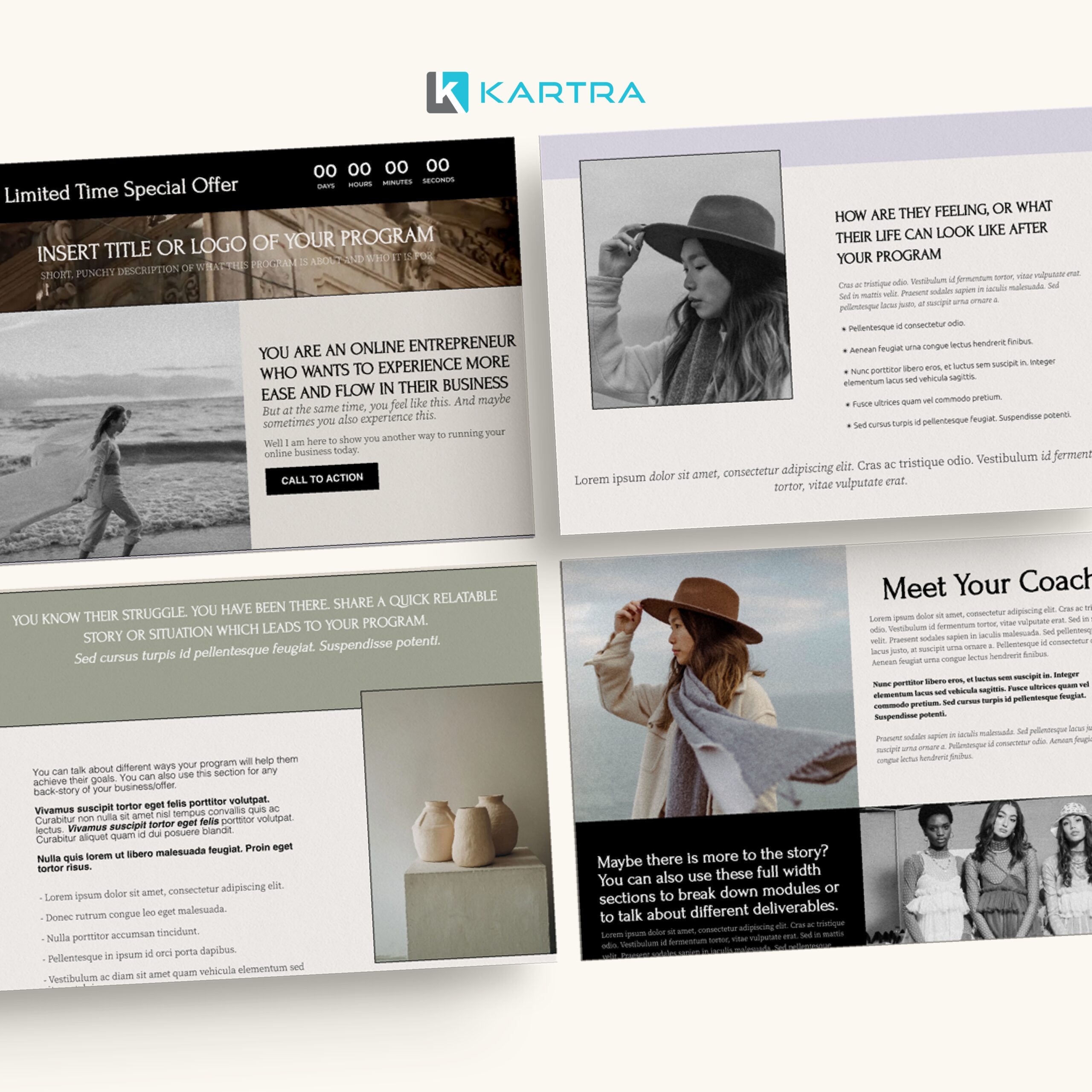How To Design High Converting Sales Pages In Kartra
YOUR WEEKLY [I DO NOT PROMISE] DOSE OF QUALITY BUSINESS, DESIGN AND LIFE INSPIRATION, CURATED BY DEEPLY ROOTED STUDIO - Diana
Welcome!
JOIN DEEPLY ROOTED DIGEST
Hey friend! My name is Diana and I am founder of Deeply Rooted Studio, branding & Consultancy firm, where we help female founders turn their brands into premium experiences. Welcome to our blog, where we discuss all things branding, web design and give out practical resources to help you manage all of your creative efforts. From time to time we also interview some of the most leading names of the online industry!
SUBSCRIBE HERE
SHOP OUR TEMPLATES
VISIT THE SHOP
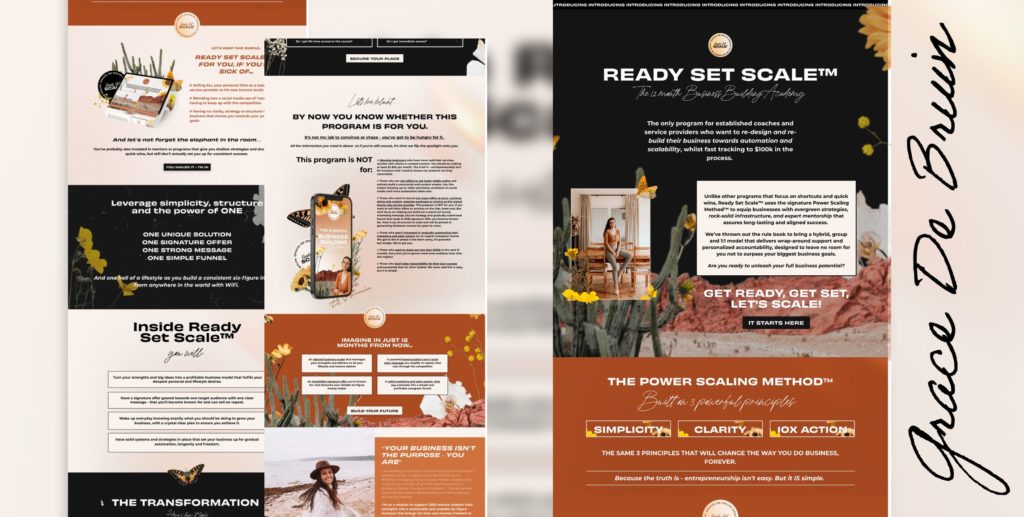
If you are anything like most online entrepreneurs using Kartra, chances are the Kartra page editor makes you feel frustrated and overwhelmed by its lack of abilities. But is it truly the lack of abilities OR you might just need a few tips and tricks?!
Well, look no further because I’ve got you covered my friend. In this blog I’ll walk you through creating a high converting sales page in Kartra, and I might even throw in a couple of extra tips and workarounds for you. So let’s get started!
What goes into designing a high converting sales page?
Well, for starters you need a killer copy, which means your offer messaging and marketing plan must be in its best shape. This way you’ll be able to create a design that is truly in alignment with your core message. There are a few other things to hit such as your branding – the visual side of your business that, if you didn’t know, can break or make your sales page.
Sales page, if done right can do all the work for you. No need to answer the same question 20 times in the DMs, no need to address the same pain points over and over again to 10 different people, because your sales page is now doing the hard work for you.
Page Editor In Kartra
Let’s start designing your Kartra sales page. If you head over to MY PAGES section from your Kartra dashboard you will be able to create as many pages as you’d like. I always start each page with a clean slate as that will actually take away the overwhelm of trying to fit in whatever you are trying to fit in into the sections. (aka copy)
Now on the left side you will be able to locate different settings and abilities of page editor.
- Sites – if you need to assign this page to certain SITE you have created, you can do so here.
- Settings – You may want to adjust the SEO settings of your sales page to make sure that its title aligns with your program’s title. This is also where you will be able to paste any tracking codes such as FB Pixel. One of the cool features is the ability to TAG anyone who has visited the page, which you can use to really craft your unique funnel experience! And if this page needs to be redirected (perhaps after you close the doors), you can simply paste in the new link!
- Style – I mostly use this section to paste in a custom CSS code to make the entire page more user friendly and aesthetically pleasing lol.
- Sections – This is where the design part starts. You can drag and drop different sections inside the page canvas! Think of this as the place where you find pre-designed sections for your page. This is where you will be able to locate your FAVORITE sections that you may want to reuse across different pages. This is SUCH a life saver, as you can purchase a Kartra template and then save each section of that template separately and reuse it in matter of seconds on each page. And this is exactly what I suggest to anyone who uses my Kartra Sales Funnel Kit!
- Components – If you are designing completely from scratch or you are looking for custom look of your sales page, you may drag and drop each component separately from here.
- Popups – You can create LANDING POP-UP or EXIT POP-UP. If someone is leaving your page, you can trigger an extra discount code for them for the next couple of minutes or get their email!
- Alert Bar – This is great if you want to showcase any expiring discount codes, offers or if your course is closing in certain amount of time.
- Help Desk – If you want to add more customer support to your page you can insert a Help Desk feature that Kartra offers. Sometimes visitors may have extra questions about your product/offer and the quickest way for them to reach out is a Help Desk integration.
- Your Code – If you need to embed an HTML code from other platforms this is where you need to look. This can be embedding any third party CRM forms or other intake forms.
Design Your Sales Page In Kartra
There are a few mistakes I see people do when wanting to achieve a certain “look”. And it’s creating their whole banner image in CANVA and then using it in Kartra as a background. Whilst this is definitely the easy solution to “very custom” look, it doesn’t do well when we think of optimizing your page for its ultimate success – USER EXPERIENCE.
What you want to do instead is to build out the section through blocks – dragging components to your page canvas. You may need to toggle between COMPONENTS AND COLUMNS feature at the top of the page editor which will allow you to play around with margins, padding, background and size.
Think about the user experience
Another really handy feature in Kartra is that you can design sections separately for Mobile, Desktop and Tablet.
DON’T OVER DO IT, BECAUSE THIS WILL SLOW DOWN THE PAGE LOAD SPEED! However a few sections over the entire page are ok! Especially if you have a design that needs to look a specific way on mobile and you don’t know how to use CSS to fix that. In my Kartra Sales Funnel Kit I made sure each section looks spot on on both mobile version and desktop version so that you don’t need to stress about it!
How to keep your sales page engaging AKA not boring?!
Typography
Make sure you use 2-3 different fonts across your sales page (preferably you have your branding ready by now) to make sure that the reader stays focused and doesn’t get LOST in huge paragraph of text. Even though you may have a long copy you need to make sure to create different sections that keep your visitors engaged and they can navigate the page with ease.
Colors:
Incorporate your branding colors to separate each section properly and you can also use photos as a background, just make sure the text is visible!

Why Mockups are a game changer?
Why do we love a good mockup?! The answer is simple. You are selling a digital product, meaning you can’t physically touch it and what mockups do is that they create a sense of tangibility. It almost feels like we are actually buying something that “exists”!
This is one of the most powerful ways to visually communicate inclusions and to demonstrate the deliverables they get inside the program.
You can simply create your mockups in Canva! In fact make sure to download my FREE KARTRA KIT that includes 7 Free Kartra sections and Pre-Made Canva mockups you can use in your next sales page!

Don’t use low quality images
Remember that your visuals are a reflection of what you are offering inside your program. Every touch point leading to sale has its meaning, including the imagery you use on your sales page. If you don’t have professional brand photos just yet, make sure to visit websites like Unsplash.com or Pexels.com and browse through their free stock photos library. If you are feeling overwhelmed and don’t know what to type in I’ve saved over 3000 killer images for you RIGHT HERE. Thank me later.
PTO TIP: make sure to properly optimize your images! You can use tinyjpg.com to compress all your image files to ensure that your sales page LOADS FAST! All images should be under 500kb!
Kartra Sales Page Checklist
- SEO Title
- Copy
- Branding
- Brand Images
- Optimized Images (under 500kb)
- Mobile Friendly Design
- Sections That Sell (Killer course or program headline, address objections, what is the transformation?, pain the picture – now vs. then, testimonials, FAQs, About You, Inclusions, Bonus, Countdown)
- Mockups (Available in my Free Kartra Kit – GET HERE)
If you still feel kind of overwhelmed by this, I understand. That’s why I have created a whole Kartra sales funnel kit template for you! If you are looking for a template that will help you get all of this done in matter of hours so you can have your sales page up and running TODAY, make sure you check out the funnel kit HERE!
If you haven’t tried Kartra yet you can get a 14 day TRIAL through my unique link. FOLLOW THIS LINK to try all Kartra features for 14 days.
If you enjoyed this type of blog and content make sure to share it with others or tag me on social media with your biggest takeaways, and perhaps your new Sales Page!
Until next time!
Disclosure: This article contains affiliate links and I may receive commissions for purchase made through these links. These are all products/platforms I personally recommend and have tried myself.